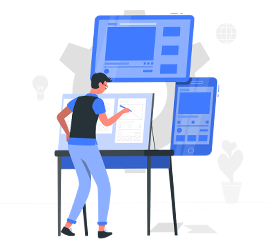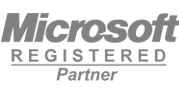October 18, 2021 | Why two-factor Authentication is important for Social media, Web Applications and Software

What is two-factor authentication?
In today’s scenario, it’s common to hear stories of users who have had their accounts tampered with. From a security point of view, you may want to enable extra security features, such as two-factor authentication, when using popular social media apps or software applications. Many software and other service providers offer this security feature to add a layer of security to your devices and online accounts. When you’re trying to log in to your online banking account, you use a password to demonstrate that you are the account owner—you’re verifying your identity.
- During ATM withdrawals, the user has their ATM card from the bank and then enters their PIN.
- A user-set password combined with an authenticator that the user possesses, which has a one-time code sent to it.
- Fingerprint log-in for smartphone apps. The user enters their username and password and then their fingerprint (biometric factor).
The problem, of course, is that using a single factor, such as a password, to authenticate you is imperfect. A cybercriminal can encrypt your password.
That’s when it helps to have, at least, a 2-Authentication factor(2AF). Possession factors like your credit card include a physical key and a personal cell phone. Two-factor authentication(2AF) for web applications similarly requires something your user knows and something they have in their smartphone. The idea is that you should be the only person who knows the password associated with that account.
If cybercriminals gain access to one piece of information, they still need to provide additional pieces of information to successfully gain access to your accounts with this feature multiple pieces of authenticating information to access a device or an account enabled
Inherence Factor
Inherence is something you are, meaning something that’s inherently yours and can’t belong to someone else (such as a fingerprint). Typically, biometrics is used as an inherence factor for authentication. Different types of biometrics are commonly used as inherence factors because they’re highly unique and hard to fake.
Some examples of inherence factors used in 2FA security include:
- Facial ID information
- Fingerprint scans
- Retina scans
- DNA scans
- Voice patterns
- Iris scans,
- Palm scans
How two-factor Authentication will add value to your Account Security
The most common form of multi-factor Authentication is pairing your login credentials, meaning your username and password, with another authentication factor. In many cases, this is 2-step verification – something like a text message sent to your phone or an email sent to your inbox, which is better than a password alone. But what’s best is using a second authentication factor: something you have (e.g. a token, smartcard) or something you own (e.g. a biometric like a fingerprint). If someone guesses your password, they still can’t log in to your account. To log in, they also need to provide another piece of information to log in.
On social media, for example, the chain might go like this:
- To gain access to your social media account, you need to enter the password
- To make significant changes to that account, you need to scan your fingerprint
- This ensures that a cybercriminal can’t make significant changes to the account.
Why do you need two-factor Authentication?
Multi-factor Authentication refers to any system that relies on more than one identification method to verify you’re the appropriate person to be using the account. Cyber attackers have the technological expertise to test billions of password combinations in a short period. Considering the evolving threat landscape, passwords are no longer self-sufficient to defend your user account from unauthorized access.
It seems like we hardly go a week without news of a massive data breach affecting millions of people. The information that’s stolen, in many cases, includes usernames and passwords that could allow cybercriminals access to accounts. If those users have two-factor Authentication active on their accounts, they won’t need to worry nearly as much.
To the individual user, two-factor Authentication matters because it protects personal information like email, financial records, social media, and other sensitive information. Businesses need two-factor Authentication to protect company secrets from being split out into the ether too, and they should be sure users, both internal and external, are using it.
Brute force attacks or social engineering attempts stage a consistent threat to penetrate your accounts and benefit from your sensitive information. You need to establish layers of security defenses around your user accounts to protect them from rising threats. One way to do this is by adopting a multi-factor authentication process in your organization, where two-factor Authentication is a part of it.
Two-factor Authentication keeps attackers at bay, even when they’ve successfully penetrated through elements of your single factor authentication: username and password. Since the second factor is generally something you have, it’s difficult for cybercriminals to lay their hands on it, resulting in better account protection.
The Benefits of Two-Factor Authentication
If your business is looking for a two-factor authentication provider, there are a lot of options. Once you select a 2FA provider, users can expect to use biometrics, authenticator apps, SMS authentication, email authentication, or a physical security key to authenticate an account with an authentication code.
Each design has its pros and cons, and two-factor Authentication shouldn’t be relied on to be the end-all, be-all of account security.
- Stronger security
Having a second form of identification dramatically decreases the chance of a hacker gaining access to corporate devices or other sensitive information.
- Increase productivity and flexibility
Many businesses are now embracing remote working as it encourages productivity. 2-factor authentication implementation allows employees to safely access corporate systems from any device or location without putting sensitive data at risk.
- Lower help desk and security management costs
Two-Factor Authentication helps to reduce time-consuming password-resets, which help desks are burdened with. Two-Factors Authentication provides a safe way for users to reset their passwords. The outcome for businesses is increased employee productivity.
- Reduce fraud and build secure online relationships
Identity theft is on the rise. This can be highly damaging to businesses as it can result in a loss of trust and credibility. By introducing two-factor Authentication, you can help to provide a secure brand experience. This encourages ongoing solid relationships with customers.
Conclusion
By enabling two-factor Authentication, your information is going to be much safer. As you can see, enabling this feature is not as complex or tedious as you may have thought it was.
We hope this article has helped you better understand how two-factor Authentication works and adds a layer of security to your password-protected account. This way, you can make an informed decision about what security methods to use to better secure and protect your accounts and devices.

 .Net
.Net Vue.js
Vue.js Twilio
Twilio Postgre
SQL
Postgre
SQL PHP
PHP React.js
React.js Bootstarp
Bootstarp MySql
MySql Laravel
Laravel Woo
Commerce
Woo
Commerce Firebase
Firebase SQL
Server
SQL
Server Angular
Angular Python
Python ChatBot
ChatBot Wordpress
Wordpress Node.js
Node.js Full
Stack
Full
Stack MongoDB
MongoDB Drupal
Drupal